Theme
You can customize the theme of the widget. Node: You need to create a project first.
Theme button
Click the theme button on the project card, you'll be navigated to a theme editor.
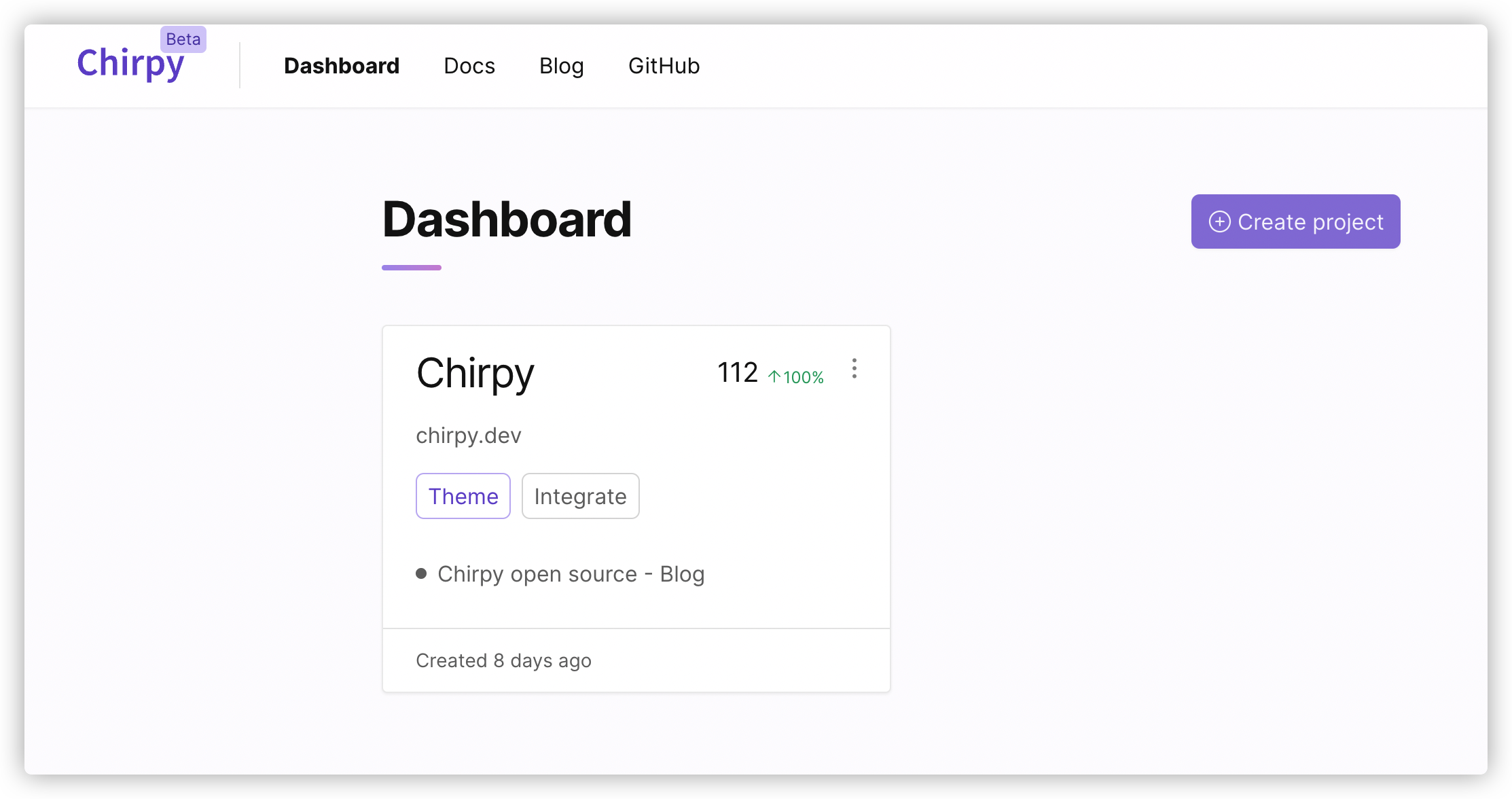
Color options
Click the primary color button on the left, preview your change instantly on the right.
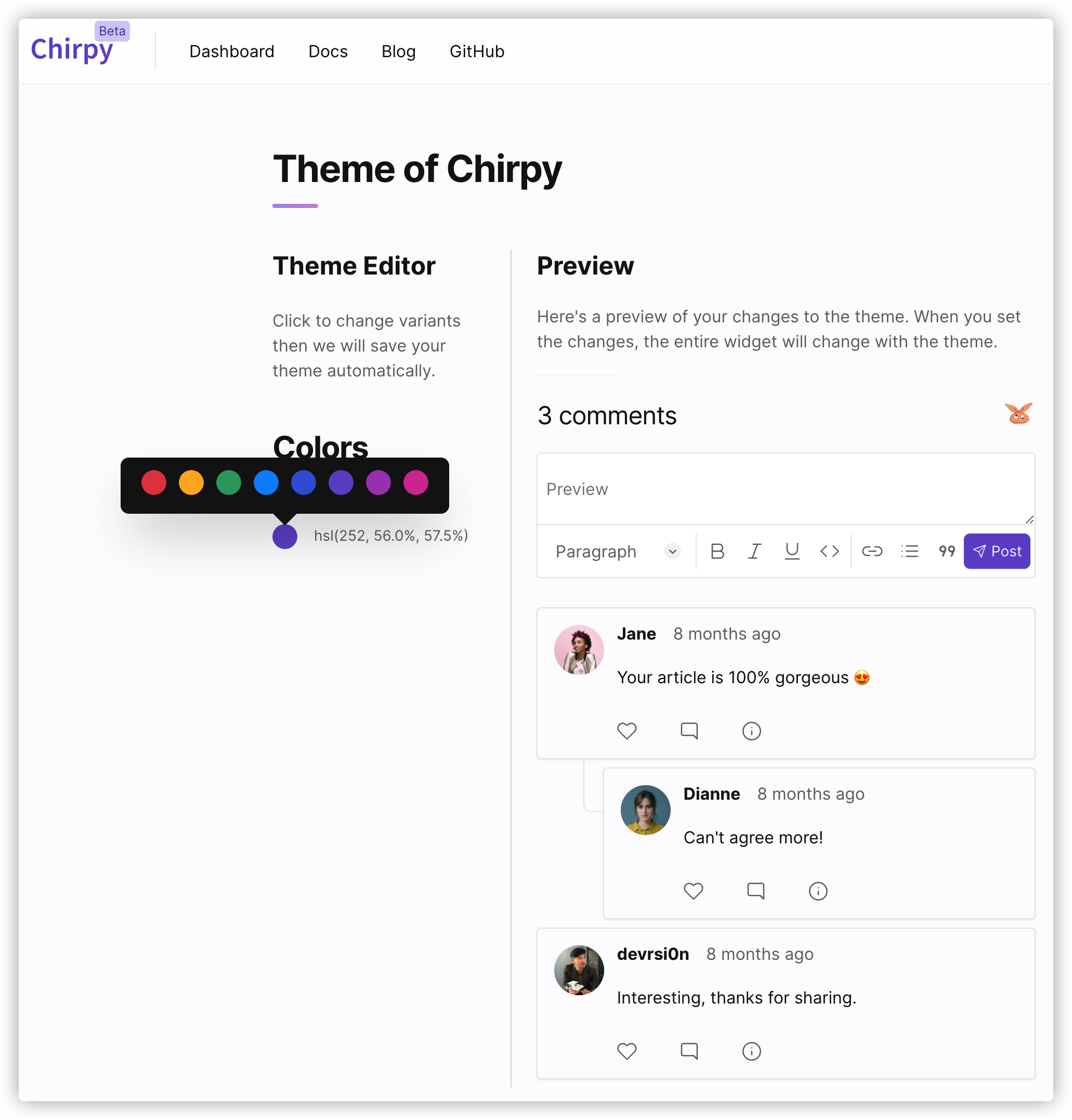
Your changes are saved automatically, you should see the new color of the widget on your website after refreshing. Enjoy! 🥳